WPF向けにRelativePanelなどを実装したライブラリ~UniversalWPF~
↓のブログを読んでいて知りました。
- UniversalWPF
dotMorten/UniversalWPF · GitHub
こんなコントロールを作ってくれてる方がいたんですね!!
WPF用にRelativePanelやSplitViewを作ってくれてます。スバラシイ!!
準備
今のところNugetパッケージはないので、GitHubからクローンしてきてビルドして作ったdllをプロジェクトの参照に加えて使います。
↓を見ると、もうしばらくの間はNugetパッケージを作らずにこのままのスタイルで開発を予定のようです。
https://github.com/dotMorten/UniversalWPF/issues/3
それまでは、自分でビルドしてdllを参照して使いましょう。
使ってみる
てことで、ちょろっと使ってみます。
RelativePanel
<Window x:Class="WpfApplication1.MainWindow" xmlns="http://schemas.microsoft.com/winfx/2006/xaml/presentation" xmlns:x="http://schemas.microsoft.com/winfx/2006/xaml" xmlns:d="http://schemas.microsoft.com/expression/blend/2008" xmlns:local="clr-namespace:WpfApplication1" xmlns:mc="http://schemas.openxmlformats.org/markup-compatibility/2006" Title="MainWindow" Width="525" Height="350" mc:Ignorable="d"> <RelativePanel> <Rectangle x:Name="origin" Width="100" Height="100" Fill="Blue" RelativePanel.AlignHorizontalCenterWithPanel="True" RelativePanel.AlignVerticalCenterWithPanel="True" Stroke="Black" /> <Border Width="70" Height="70" Background="Cyan" RelativePanel.Below="origin" RelativePanel.RightOf="origin" /> </RelativePanel> </Window>
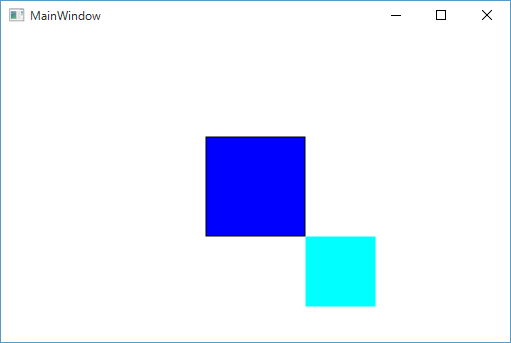
SplitView
SplitViewはまだ開発段階とのことですが、使ってみるとこんな感じ。
<Window x:Class="WpfApplication1.MainWindow" xmlns="http://schemas.microsoft.com/winfx/2006/xaml/presentation" xmlns:x="http://schemas.microsoft.com/winfx/2006/xaml" xmlns:d="http://schemas.microsoft.com/expression/blend/2008" xmlns:local="clr-namespace:WpfApplication1" xmlns:mc="http://schemas.openxmlformats.org/markup-compatibility/2006" Title="MainWindow" Width="525" Height="350" mc:Ignorable="d"> <Grid> <SplitView x:Name="splitView" DisplayMode="Inline" IsPaneOpen="{Binding IsChecked, ElementName=toggleSwitch, Mode=TwoWay}" OpenPaneLength="150" PaneBackground="LightGray" PanePlacement="Left"> <SplitView.Pane> <StackPanel> <TextBlock Text="Item1" /> <TextBlock Text="Item2" /> </StackPanel> </SplitView.Pane> <Grid Background="Beige"> <ToggleButton x:Name="toggleSwitch" Width="70" Height="24" Content="Show" /> </Grid> </SplitView> </Grid> </Window>
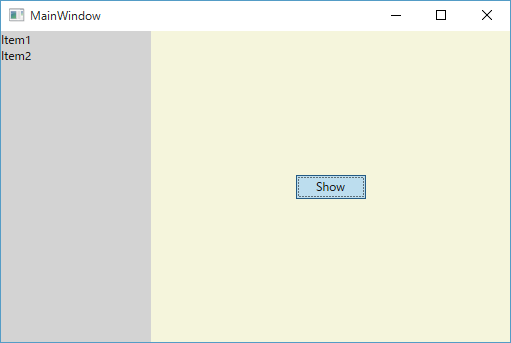
CompactOverlayやCompactInlineなどのモードや、PanePlacement="Right"はまだ対応してないみたい。
まだ粗削りな段階ですが、今後がとても楽しみなライブラリです。